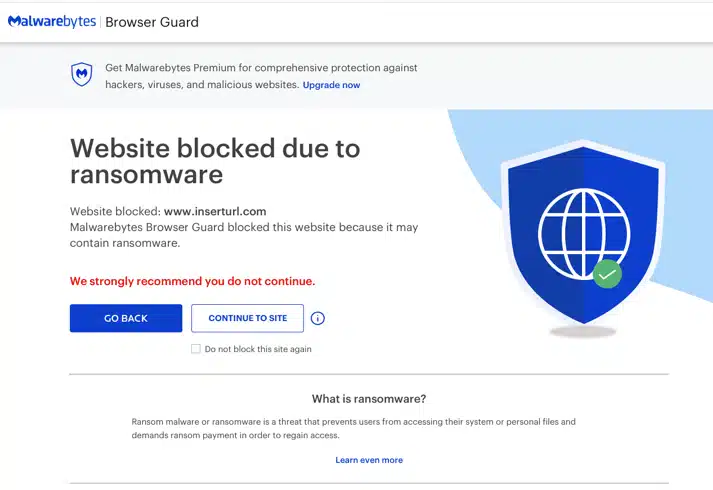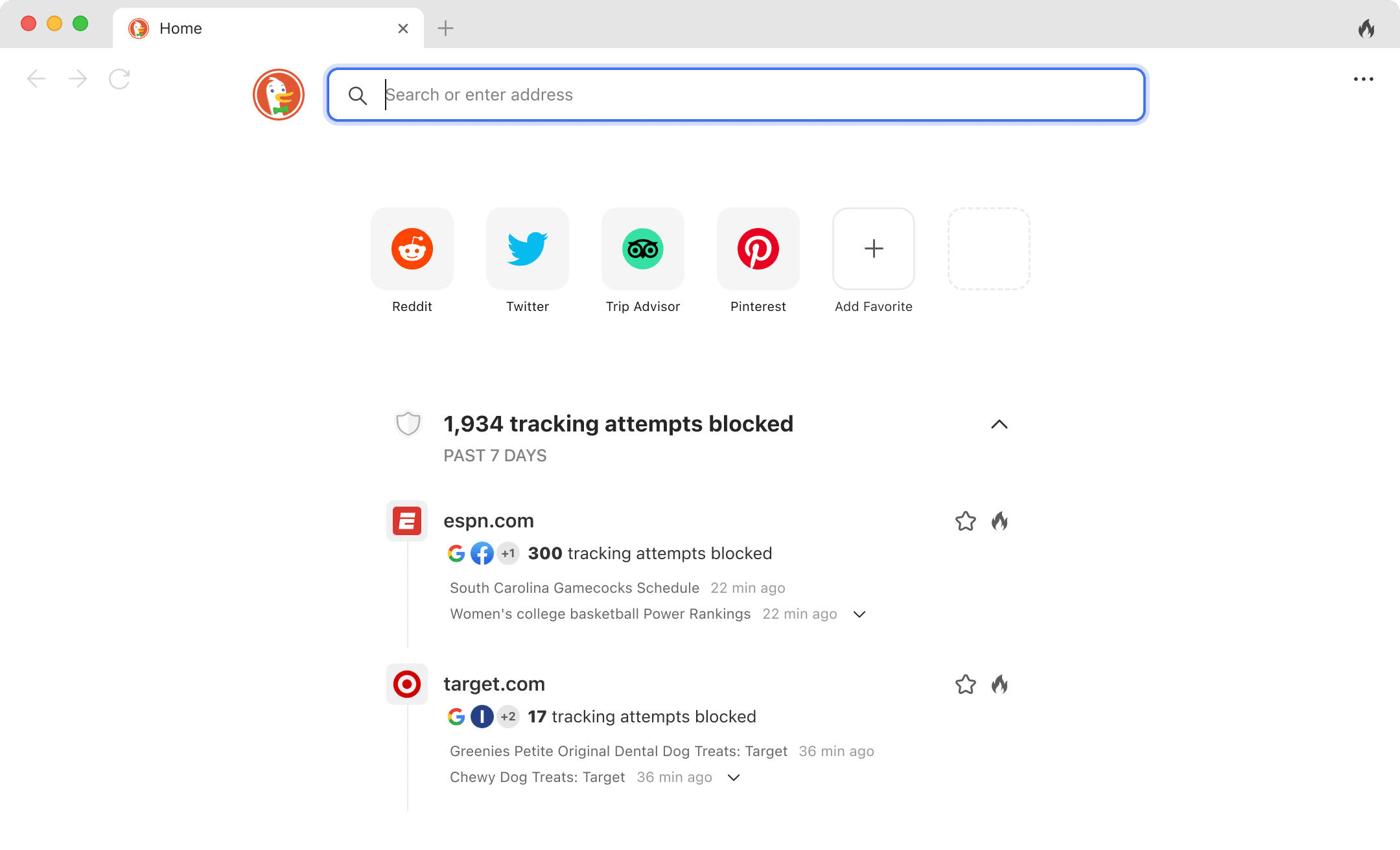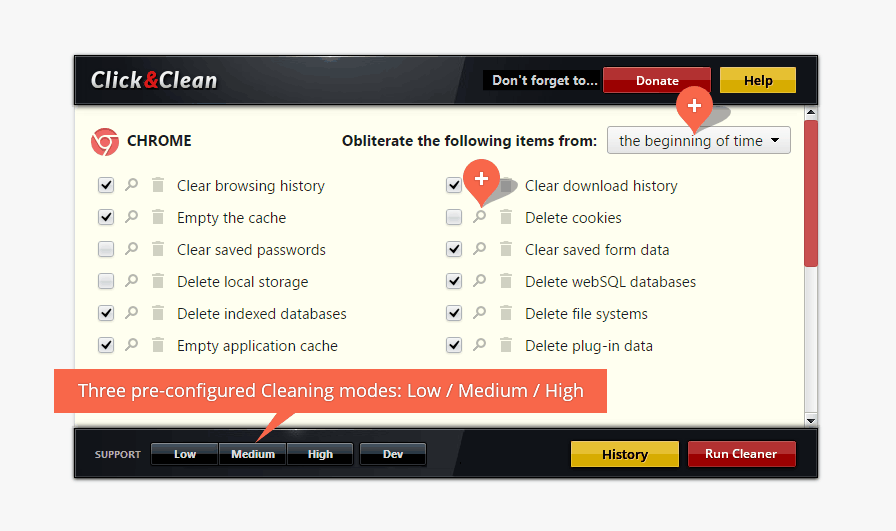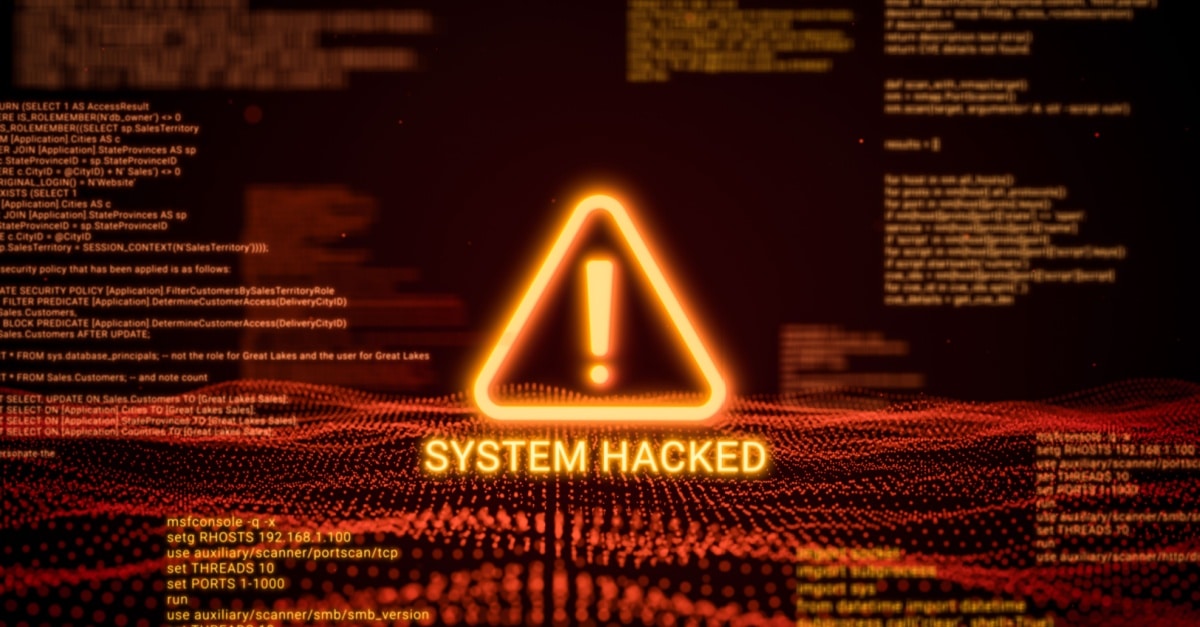What Is a Secure Browser Extension?
A secure browser extension is a plugin or add-on designed to operate safely within a web browser environment while minimizing security and privacy risks. These extensions follow best practices for secure coding, use permissions responsibly, and protect against common attack vectors such as data leaks, injection attacks, and unauthorized access.
Key characteristics of a secure browser extension include strict content security policies (CSP), minimal and clearly declared permissions, sandboxed execution, and secure communication protocols. They are regularly updated to patch vulnerabilities and are reviewed either manually or through automated scans to ensure compliance with platform guidelines like those from the Chrome Web Store or Mozilla Add-ons.
Secure extensions avoid collecting unnecessary data, encrypt sensitive information, and verify the authenticity of web content or remote endpoints they interact with. Developers typically use tools like static code analyzers, vulnerability scanners, and automated testing to identify and fix security issues before release.
This is part of a series of articles about browser security
In this article:
- Common Browser Security Threats and How Secure Browser Extensions Can Help
- Notable Secure Browser Tools and Extensions
Common Browser Security Threats and How Secure Browser Extensions Can Help
Phishing Attacks
Phishing attacks involve tricking users into providing sensitive information—such as login credentials, credit card numbers, or personal details—by posing as legitimate entities through fake websites, emails, or pop-ups. These attacks often rely on visual mimicry and urgency tactics to deceive users into clicking malicious links or entering data on counterfeit pages.
Secure browser extensions help mitigate phishing risks by identifying and blocking known phishing URLs, analyzing webpage behavior, and detecting domain spoofing. They often rely on real-time threat intelligence feeds and heuristic analysis to flag suspicious content. Some extensions also highlight verified websites and warn users before submitting information to untrusted forms.
Browser Hijacking
Browser hijacking occurs when malicious software takes control of a web browser’s settings—modifying the default search engine, redirecting URLs, or injecting ads—often without the user’s consent. This compromises user experience and can lead to further malware infections or data leaks.
Secure browser extensions protect against hijacking by monitoring and locking key browser settings, detecting unauthorized changes, and restoring defaults when anomalies are detected. They also block scripts that attempt to alter homepage or search configurations and notify users of potential threats.
Malvertising
Secure browser extensions help by blocking known ad networks, scanning ad scripts for anomalies, and filtering web content based on reputation services. They can also use sandboxing techniques to isolate potentially dangerous code execution.
Man-in-the-Browser (MitB) Attacks
MitB attacks are a type of man-in-the-middle attack where malware infects the browser itself, allowing the attacker to intercept, modify, or inject data into web transactions in real time—often without the user’s awareness. These attacks are especially dangerous in online banking or eCommerce scenarios.
Secure browser extensions reduce the risk of MitB attacks by validating HTTPS connections, enforcing strict origin checks, and using integrity checks to detect unauthorized script modifications.
Code Injection Vulnerabilities
Code injection vulnerabilities, such as cross-site scripting (XSS) or cross-site request forgery (CSRF), allow attackers to inject and execute unauthorized code in the context of a trusted website.
Secure browser extensions combat these risks by sanitizing user inputs, avoiding unsafe DOM manipulations, and adhering to strict CSP rules. They also leverage frameworks that minimize direct interaction with page scripts and validate all third-party inputs or responses.
Related content: Read our guide to extension security (coming soon)
Notable Secure Browser Tools and Extensions
1. Seraphic Security

Seraphic Security delivers enterprise-grade browser security that works with all browsers. Managed as an extension, Seraphic provides a remote browser isolation technology that transforms any standard browser into a secure enterprise endpoint without disrupting user workflows or requiring browser migration.
Key features:
- Browser-agnostic security: Works seamlessly with Chrome, Edge, Firefox, Safari, and other browsers, allowing employees to maintain their preferred browsing experience while gaining enterprise protection.
- Complete remote isolation: All web content executes in secure cloud containers, ensuring zero malicious code reaches corporate endpoints, providing stronger isolation than browser-based solutions.
- Transparent deployment: Requires no browser replacement, endpoint agents, or user training, enabling rapid enterprise rollout without the adoption challenges of specialized browsers.
- Universal web compatibility: Supports all web applications, plugins, and interactive content without the compatibility limitations or feature restrictions that can affect standalone enterprise browsers.
- Enhanced user productivity: Preserves native browser performance, extensions, bookmarks, and personalization while adding enterprise security layers invisibly to the user experience.
2. Malwarebytes Browser Guard
Malwarebytes Browser Guard is a secure browser extension to block malicious websites, online scams, and unwanted content while improving browsing speed and privacy. It acts as a frontline defense by intercepting threats directly in the browser, offering protection against malware, intrusive ads, credit card skimmers, and trackers.
Key features include:
- Ad and tracker blocking: Filters out third-party ads and trackers to improve page load times and protect user privacy.
- Scam protection: Detects and blocks tech support scams, phishing pages, browser lockers, and other deceptive tactics.
- Malware defense: Prevents web-based malware, including in-browser cryptojackers and malicious scripts.
- Privacy safeguards: Stops trackers that collect user behavior data across websites.
- Performance boost: Speeds up browsing by eliminating unwanted content and reducing resource load.
Limitations (as reported by users on G2):
- Limited customization: Users report that the extension offers minimal options for customizing blocking rules, which can affect usability on certain websites.
- False positives: Some legitimate sites or content may be mistakenly flagged, requiring manual overrides.
- Performance trade-offs: While it aims to boost browsing speed, the background scanning and filtering can sometimes slow down page load times on complex websites.
- Browser-specific support: Full functionality is optimized for Chromium-based browsers and Firefox, with limited or no support for others.
Source: Malwarebytes
3. Trend Micro Check

Trend Micro Check, now part of Trend Micro ID Protection, is a browser extension to enhance online privacy, security, and usability. It combines ad blocking, anti-tracking, password management, and threat protection. The extension helps users avoid dangerous websites, manage credentials securely, prevent identity theft, and clean their digital footprint.
Key features include:
- Ad and pop-up blocking: Eliminates intrusive ads and pop-ups across websites, including social platforms like Facebook. Users can also manually block ads that slip through.
- Anti-tracking and privacy tools: Clears tracking cookies, blocks trackers, and optimizes privacy settings across your browser and social media accounts to reduce unwanted data collection.
- Password manager with autofill: Stores and encrypts passwords in a secure vault, with automatic login capabilities to streamline access without compromising security.
- Social media monitoring: Keeps tabs on Facebook, Google, and Instagram accounts, alerting users to suspicious activity or unauthorized changes that could indicate hacking attempts.
- Threat and scam protection: Guards against phishing attacks, unsafe websites, and online scams using proven threat detection technology.
Limitations (as reported by users on G2):
- Restricted platform support: Works best on Chrome and Edge; compatibility with other browsers is limited.
- Feature fragmentation: Some features, like password management and social media monitoring, may require separate apps or accounts to fully utilize.
- Data collection concerns: While enhancing security, Trend Micro’s privacy policy allows some data collection for analytics and service improvement, which privacy-focused users may find intrusive.
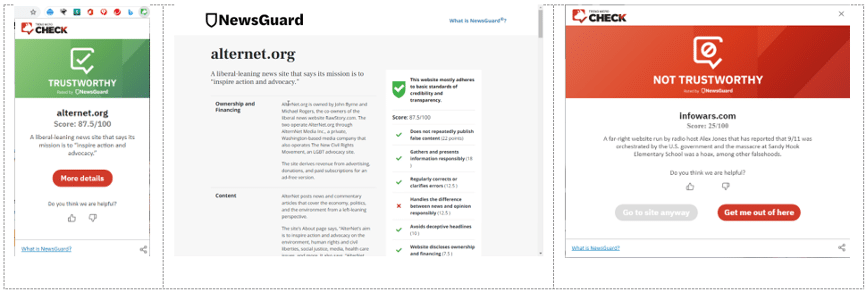
Source: Trend Micro
4. Duck Duck Go Privacy Essentials
DuckDuckGo Privacy Essentials is a browser extension to prevent data collection at the source, shielding users from trackers, fingerprinting, and surveillance by default. Unlike tools that only manage privacy after data has been collected, DuckDuckGo’s approach blocks third-party tracking technologies before they load, making searches, browsing activity, and email interactions more private.
Key features include:
- Private search by default: Sets DuckDuckGo as the default search engine and homepage, ensuring that all search queries are anonymous and not logged or profiled.
- Tracker blocking: Prevents most third-party trackers from loading, including those commonly missed by standard browser protections.
- Email tracker protection: Offers optional email shielding via @duck.com addresses, which strip trackers and keep your real address hidden.
- HTTPS enforcement: Automatically upgrades websites to HTTPS, protecting data from eavesdropping over insecure connections.
- Fingerprinting defense: Blocks techniques used to identify users based on device and browser characteristics, making user tracking more difficult.
Limitations (as reported by PCWorld):
- Search and content relevance gaps: Some users reported that search results on DuckDuckGo were less relevant compared to those from engines like Google or Bing. This can affect user experience when conducting research or trying to find specific types of content.
- Inconsistent site functionality: In certain cases, aggressive tracker blocking led to broken site elements, such as login forms or embedded media not working as expected.
- No per-site control: Unlike more advanced privacy tools, DuckDuckGo Privacy Essentials lacks detailed settings to disable features or allow trackers for specific websites, limiting flexibility for experienced users.
- No diagnostic visibility: The extension doesn’t clearly display which trackers were blocked or which scripts were restricted, making it difficult to troubleshoot broken pages or understand how the tool is working under the hood.
Source: DuckDuckGo
5. Privacy Badger
Privacy Badger is a browser extension developed by the Electronic Frontier Foundation (EFF) that automatically blocks third-party trackers that violate user consent. Unlike traditional ad blockers that rely on static filter lists, Privacy Badger uses behavioral analysis to detect and stop tracking. It sends out “Do Not Track” and “Global Privacy Control” signals to companies.
Key features include:
- Behavior-based tracker blocking: Uses algorithmic methods to detect and block domains that follow users across multiple websites, without relying on pre-made blocklists.
- Do Not Track enforcement: Sends Do Not Track and Global Privacy Control signals, and actively blocks domains that ignore them.
- Dynamic blocking interface: Uses a color-coded system (red, yellow, green) to show whether third-party domains are blocked, cookie-limited, or allowed.
- Cookie control: Blocks cookies from third parties that appear to be tracking users, while allowing functional cookies from domains essential to page operation.
- Fingerprinting defense: Detects and blocks canvas fingerprinting techniques, preventing uniquely identifying scripts from tracking the browser.
Limitations (as reported by AllAboutCookies):
- Limited ad blocking capability: Privacy Badger isn’t designed to be a full ad blocker. It allows non-tracking ads and focuses on behavioral tracking, which means users may still see ads that are not privacy-invasive.
- Learning-based detection requires time: The extension improves its blocking over time by learning from user behavior. New users may experience limited protection until enough data has been gathered.
- Site compatibility issues: Dynamic tracker detection can sometimes block scripts that are essential for websites to function properly, which may cause broken layouts or missing content.
- No threat protection layer: Privacy Badger does not include malware scanning or phishing protection, focusing only on blocking trackers and enforcing privacy signals.
6. Click&Clean
Click&Clean is a free browser extension to help users quickly erase traces of online activity, optimize storage, and boost privacy. Suitable for users on Chrome, PC, Mac, or Chromebook, this tool acts as a browser cleaner and privacy assistant, offering cleaning capabilities beyond just clearing history or cookies.
Key features include:
- Privacy cleanup: Instantly deletes browsing history, cache, download records, cookies, and temporary files with one click from the Chrome toolbar.
- Data removal: Erases local storage items like Web SQL databases, Flash cookies (LSOs), and client-side data often missed by basic cleanups.
- Malware scanner: Integrates malware scanning to detect potential threats on the device using the latest database updates from BitDefender Labs.
- Hard drive optimization: Cleans up unused files and frees up valuable disk space, improving overall system performance.
- Privacy control tools: Includes options like “Forget this Page,” secure tab closing, and prevention of default history access to enhance anonymity and session security.
Limitations (as reported by users on Chrome Stats):
- Manual operation only: The extension lacks features like scheduled cleaning or automatic rules, requiring users to manually trigger cleanups, which can be inconvenient for regular use.
- Interface overload: Some users found the interface cluttered and confusing due to the number of features packed into a single extension, making it harder to navigate and use effectively without prior technical experience.
- Lightweight malware detection: While it integrates BitDefender’s scanner, Click&Clean’s malware protection isn’t real-time or as thorough as standalone antivirus solutions.
- No site-specific controls: The tool applies broad cleaning actions and lacks the ability to manage privacy settings or exceptions for individual websites.
Source: HotCleaner
Conclusion
Secure browser extensions play a crucial role in protecting users from online threats by addressing common browser vulnerabilities such as phishing, malvertising, hijacking, and data collection. By integrating features like tracker blocking, malware detection, and secure communication, these extensions offer an essential line of defense that enhances both privacy and usability.