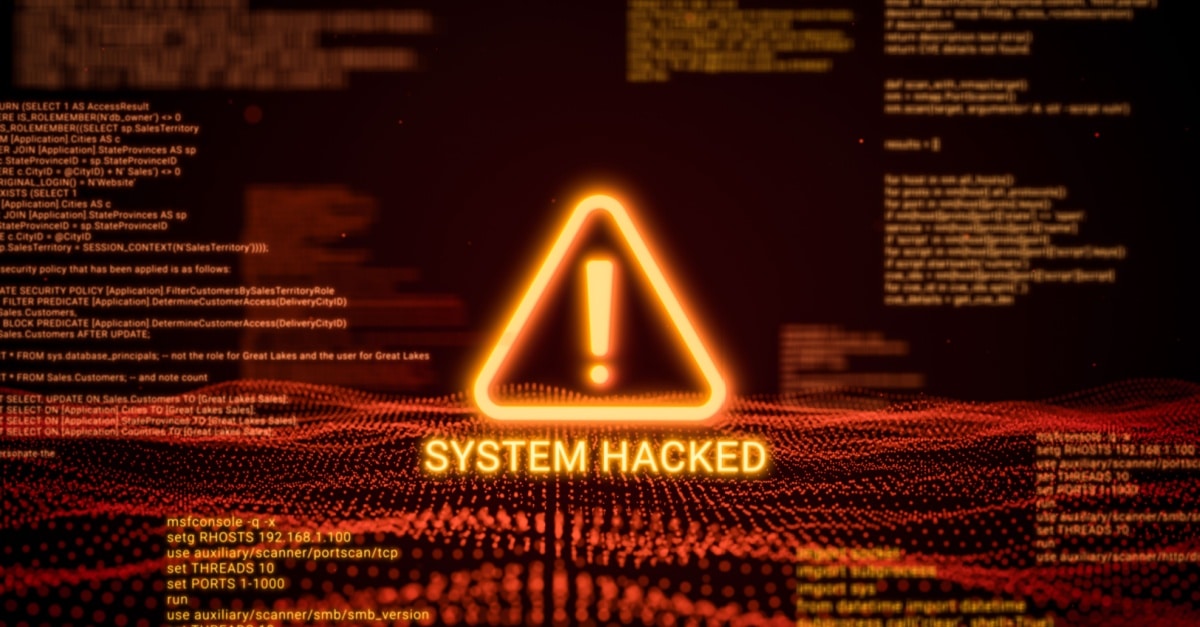What Is Browser Security?
Browser security refers to measures and protection mechanisms implemented to ensure safe internet browsing. Web browsers are a primary gateway to the digital world, making them a prime target for cyber threats. Security measures involve protecting users from malicious websites, protecting sensitive data, and minimizing risks from malware or viruses.
Modern browsers improve security through features such as pop-up blockers, HTTPS warnings, and regular security updates. Sandboxing, safe browsing environments, and content filtering are additional measures that can reduce the risk of data breaches.
However, built-in browser security features are not enough. Users must also adopt secure habits, such as avoiding suspicious links or sites and being cautious when storing sensitive information. Many organizations use enterprise browser security technologies to ensure their employees and partners can browse the web securely while protecting corporate systems.
In this article:
- Why Browser Security Matters for Organizations
- Top 5 Browser Security Exploits and Vulnerabilities
- Security Features in Modern Browsers
- Beyond Browser Security Features: Enterprise Browser Security Approaches
- Best Practices for Browser Security in Your Organization
Why Browser Security Matters for Organizations
Organizations rely heavily on browsers for daily operations, making them vulnerable to online threats. A compromised browser can lead to data theft, unauthorized access to sensitive information, or even the deployment of ransomware within corporate networks.
Cybercriminals often exploit browser vulnerabilities because they serve as entry points into larger systems, putting organizational resources at risk. Besides financial consequences, these breaches harm reputations, leading to a loss of customer trust. Browser security is a part of overall cybersecurity strategies for organizations.
Implementing browser security safeguards, such as policy enforcement, vulnerability updates, and restricted permissions, helps mitigate potential threats. Organizations must prioritize solutions such as centralized browser management, isolation technologies, and strict monitoring of browser behavior to protect employees and business-critical resources.
Top 5 Browser Security Exploits and Vulnerabilities
Here are some of the most severe security risks posed by browser use.
1. Phishing and Social Engineering Attacks
Phishing attacks trick users into revealing sensitive information, such as login credentials or financial data, via deceptive emails or websites. These attacks often rely on spoofed browser interfaces or fake URLs to convince targets of their legitimacy. Cybercriminals use techniques to bypass rudimentary security protections, directing users to authentic-looking yet harmful webpages to extract personal data or gain unauthorized network access.
Social engineering attacks often exploit human error rather than technical vulnerabilities. For example, attackers craft convincing scenarios urging users to click malicious links or download compromised files. Browser security mechanisms such as real-time phishing detection and user education about identifying suspicious communication are crucial in mitigating these threats.
2. Cross-Site Scripting (XSS) and Injection Attacks
Cross-site scripting (XSS) vulnerabilities occur when attackers inject malicious scripts into web pages viewed by unsuspecting users. Such attacks leverage browser flaws or poor application validation to execute unauthorized code, often stealing user data like authentication tokens or enabling account takeovers. XSS attacks are particularly challenging because they exploit trusted sites and can bypass standard browser filters.
Injection attacks, such as SQL injection, occur when bad actors send malicious code via form inputs or web requests to manipulate server-side applications. This compromises data integrity and allows attackers to retrieve or tamper with databases.
3. Browser Hijacking and Malicious Redirects
Browser hijacking occurs when unauthorized changes override user browsing preferences, such as the start page, search engine, or URL redirects. Hijacked browsers often lead users to malicious sites, infect their systems with adware or spyware, or deploy ransomware. These exploits are typically delivered via rogue extensions, untrusted downloads, or phishing scams.
Malicious redirects work similarly, bypassing user consent to navigate the browser to potentially harmful or fraudulent platforms. Both problems underline the importance of browser monitoring features and user awareness.
4. Risks of Saved Passwords and Autofill
Modern browsers offer password management and autofill features, improving convenience but introducing risks if exploited. Passwords stored locally or synced across accounts can fall into the wrong hands through malware attacks or browser vulnerabilities. Compromising these repositories enables attackers to access web accounts across multiple platforms.
Autofill functionality can be manipulated by hidden input fields embedded in malicious sites. This can extract sensitive data, such as payment card details or addresses, without users realizing the breach. To mitigate such risks, users should rely on dedicated password managers instead of browser-based systems and disable unnecessary autofill options.
5. Dangers of Browser Extensions and Plugins
Browser extensions and plugins improve functionality but also increase attack surfaces. Malicious extensions disguised as legitimate tools can collect browsing data, inject advertisements, or even deploy backdoor exploits into browser environments. Attackers often exploit weak screening processes on extension stores to distribute harmful plugins.
Even legitimate extensions pose risks if poorly coded or susceptible to vulnerabilities. Regular updates and auditing of permissions requested by plugins can limit exposure. Additionally, organizations should enforce strict policies regarding the use of browser extensions, ensuring only vetted and necessary tools operate within their environment.
Learn more in our detailed guide to browser exploits
Security Features in Modern Browsers
Here are a few features offered by modern consumer browsers that can improve security for end users. However, these features are not sufficient to guarantee browser security in an enterprise environment.
Same-Origin Policy (SOP)
The same-origin policy is a core security mechanism that restricts how documents or scripts loaded from one origin can interact with resources from another. An origin is defined by the scheme, host, and port of a URL. SOP prevents malicious websites from reading sensitive data from another site by blocking cross-origin requests unless explicitly allowed via headers like CORS.
This policy helps mitigate risks like cross-site scripting (XSS) and cross-site request forgery (CSRF). For example, it stops an attacker-controlled page from accessing content on a user’s banking site through JavaScript. While SOP forms a baseline, developers must use additional headers and controls to securely manage legitimate cross-origin interactions.
Sandboxing
Sandboxing isolates browser processes from the operating system and each other. Each tab or plugin runs in its own restricted environment with limited access to system resources. If a vulnerability is exploited within a sandboxed tab, the attacker’s ability to impact other tabs or the system is reduced.
Modern browsers use sandboxing to compartmentalize web content, plugins, and even rendered frames. This limits the scope of exploits, making it harder for malicious code to affect the broader system. Enhanced sandbox architectures are critical for reducing the blast radius of successful attacks.
HTTPS and HTTP Strict Transport Security (HSTS)
HTTPS encrypts data exchanged between the browser and server, preventing interception or tampering by attackers. It ensures data confidentiality and integrity, particularly on public or insecure networks. However, users can still be tricked into visiting HTTP versions of sites if not properly enforced.
HSTS addresses this by instructing browsers to always use HTTPS for a given domain. Once a browser sees an HSTS header from a domain, it refuses to connect over HTTP in the future. This eliminates downgrade attacks and protects users from SSL stripping tactics commonly used in man-in-the-middle attacks.
WebAuthn
WebAuthn is a web standard for secure, passwordless authentication. It allows users to log in using biometrics, hardware tokens, or platform authenticators like fingerprint scanners. The browser communicates directly with authentication devices to verify identity without transmitting reusable credentials.
Because authentication is tied to physical devices and requires user presence, phishing and credential stuffing attacks are effectively mitigated. WebAuthn also enables multi-factor authentication flows, improving browser security for sensitive applications without relying on passwords alone.
Beyond Browser Security Features: Enterprise Browser Security Approaches
There are a few common approaches used by organizations to secure the browsers used by their employees and partners. Here are the most common approaches.
1. Remote Browser Isolation
Remote browser isolation (RBI) offloads browsing activity to a virtual environment isolated from the user’s endpoint. Content is executed on a remote server, and only a visual representation is sent to the user’s device. This approach blocks threats from reaching the local machine, even if a user visits a malicious site.
RBI protects against zero-day exploits, drive-by downloads, and other web-based threats. It is especially valuable in high-security environments where uncontrolled browsing poses a significant risk. However, RBI creates challenges like high latency, problematic user experience, and high bandwidth use. It is now widely considered a legacy technology.
2. Dedicated Enterprise Browsers
Dedicated enterprise browsers are purpose-built solutions designed specifically to address the security, manageability, and compliance needs of modern organizations. Unlike consumer browsers, these browsers come pre-configured with enterprise-grade features that enforce strict access controls, integrate seamlessly with corporate identity systems, and support advanced threat prevention measures.
By leveraging dedicated enterprise browsers, organizations can enforce granular security policies at the browser level, such as restricting the execution of risky scripts, disabling legacy plugins, and controlling web-based application access. These browsers often support features like integrated VPNs, secure browsing containers, and advanced logging for auditing and compliance purposes.
However, enterprise browsers require users to switch from familiar browsers platforms to a new browser, which reduces productivity and creates compatibility issues.
3. Security Augmented Browsers
Security augmented browsers extend the capabilities of standard browsers by integrating advanced security features such as real-time malware scanning, phishing detection, and deep content inspection. Unlike dedicated enterprise browsers, these augmented solutions build on familiar browser interfaces, making it easier for organizations to adopt them without retraining users.
These browsers often support dynamic content filtering, application allowlisting, and sandboxing of untrusted sites to contain potential threats. By layering these advanced protections on top of standard browsers, security augmented browsers offer organizations an effective way to harden their web browsing environment while preserving usability and user experience.
Best Practices for Browser Security in Your Organization
Here are some of the ways that organizations can ensure their browsers are secure.
1. Enforce Centralized Browser Management
Centralized browser management enables IT teams to uniformly enforce security policies across all devices in an organization. By using enterprise browser management tools, administrators can configure settings, push updates, and monitor compliance remotely. This ensures that all users operate with consistent protections, regardless of location or device.
Through centralized control, organizations can restrict access to certain web features, block unapproved extensions, enforce safe browsing settings, and ensure prompt deployment of security patches. This minimizes configuration drift and reduces the attack surface across endpoints. For large-scale environments, integrating browser management into existing endpoint management platforms simplifies enforcement and oversight.
2. Manage Extensions Carefully
Browser extensions can improve productivity, but often introduce security vulnerabilities. Malicious or poorly coded extensions may leak sensitive data, enable unauthorized access, or inject harmful scripts. Even trusted extensions can pose risks if developers push compromised updates or misuse granted permissions.
Organizations should adopt an allowlist model, allowing only vetted and essential extensions. Admins must regularly audit installed extensions for unusual behavior or unnecessary privileges. Users should be educated to install add-ons only from official sources and to scrutinize permission requests before approval. Automated extension monitoring tools can help flag suspicious activity in real time.
Learn more in our detailed guide to secure browser extension
3. Harden Browser Configuration
Default browser settings often prioritize usability over security. Hardening involves adjusting configurations to reduce vulnerabilities, such as disabling unnecessary features, blocking third-party cookies, and preventing automatic downloads. Adjustments should align with industry best practices and threat models relevant to the organization.
Examples include enforcing HTTPS-only mode, disabling autofill and password storage, and limiting access to location or camera features. Administrators should use configuration templates or Group Policy Objects (GPOs) to standardize secure settings across all endpoints. Regular review of browser settings ensures they remain aligned with evolving threats and compliance requirements.
4. Implementing Policy-Based Controls
Policy-based controls let organizations define who can access what, under which conditions, and with what privileges. Through tools like browser management dashboards or endpoint security platforms, admins can apply granular rules tailored to user roles, device types, or application needs.
Examples include restricting access to non-work-related sites, blocking downloads from untrusted sources, or enforcing login timeouts for sensitive applications. These policies help reduce the risk of accidental or malicious activity while ensuring users operate within a controlled and secure environment. Regular policy audits help identify gaps and adapt to emerging threats.
5. Limit User Permissions and Local Admin Rights
Users with local administrative privileges can unintentionally compromise browser security by installing risky software or bypassing restrictions. Removing these rights reduces the attack surface, preventing malware installation and unauthorized configuration changes.
Users should operate under least-privilege principles, with elevated access granted only when operationally necessary and with proper oversight. For web usage, browsers should run in user mode, and administrative changes should require validation through controlled IT processes. This approach limits damage from phishing or exploit attempts that target browser settings and system-level access.
Enterprise Browser Security with Seraphic
At Seraphic, we understand that the modern browser has become a critical access point for business operations and a prime target for attackers. The threats outlined in this article, from phishing and credential theft to zero-day exploits and malicious extensions, are not theoretical risks. They’re daily realities for security teams managing distributed workforces and SaaS-heavy environments. That’s why Seraphic takes a fundamentally different approach to browser security, embedding advanced protection mechanisms directly into the browser runtime without disrupting the user experience.
Seraphic’s enterprise-grade browser security platform delivers proactive, real-time defense against the most common and dangerous browser-based attacks. Our solution works seamlessly across any browser, safeguarding against phishing attempts, malicious downloads, session hijacking, and unauthorized data exfiltration.
As browser-borne threats continue to evolve, organizations need security that’s as dynamic and adaptable as the risks they face. Seraphic ensures that your workforce can safely access the tools and resources they need, while your sensitive data and enterprise systems stay protected.